During video playback, you can use different keyboard shortcuts to control the player. These shortcuts allow you to play or pause the video, review your video frame-by-frame, change the volume, skip forwards or backwards in 5 second increments, enter fullscreen, or exit fullscreen.
Here are all of the keyboard shortcuts available for our video player:
- Spacebar - starts or pauses playback
- Left and Right Arrow Keys - jump 5 seconds backwards and forwards
- The Period Key and The Comma Key - advance or reverse frame-by-frame
- The Up and Down Arrow Keys - adjust the volume up and down in 5% increments
- F Key - enter fullscreen
- Esc Key - exit fullscreen
Other articles in the Playing Videos section: