To embed a video on your WordPress Elementor page, you will need to obtain the embed code for the video you wish to use from your SproutVideo account. Be sure to apply any customizations and decide whether you would like to use the in-line, lightbox or email embed code for your video before copying it.
How to embed a Video in Elementor
-
Navigate to the widget library in Elementor.
-
Drag and drop an HTML widget to the desired location of your page.
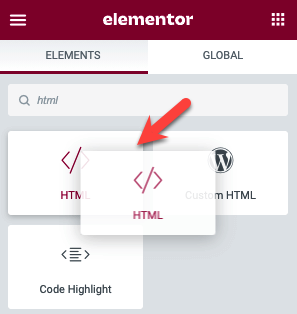
-
In the HTML widget, paste the embed code we provide for the video.
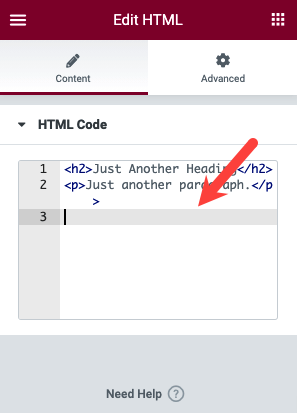
Check out the Elementor help center for more information on using the HTML Widget on your page.
Other articles in the Embedding Videos and Live Streams section: