What Is A Source File?
A source file is the original video or .MP3 file you uploaded to your SproutVideo account. This version of your file is not encoded by our platform for playback online.
By keeping your source files, you (or visitors, if you allow them) will be able to download a copy of the original file you uploaded. This is helpful if you would like to use SproutVideo as a way to archive and back up your videos, or if you would like to deliver large video files to clients.
Saving Your Source File
In order to have SproutVideo keep your source files, please follow these simple steps:
-
Go to your Account Settings page.
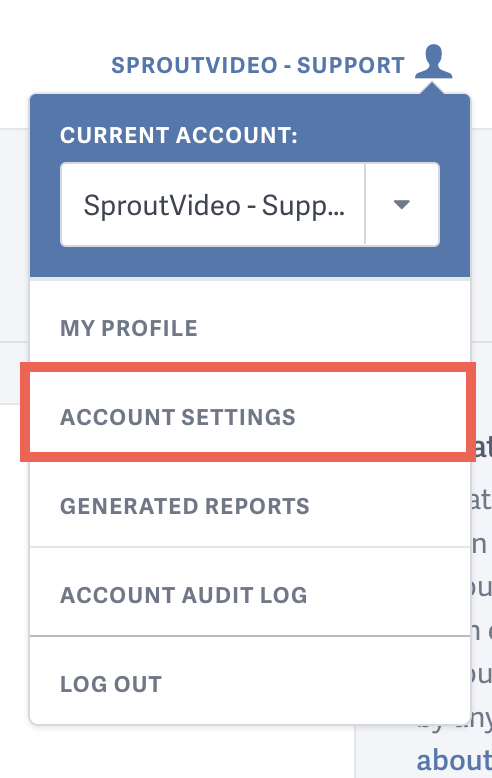
-
Click the ‘Media Settings’ link on the lefthand side of the screen.
-
Enable the ‘Keep my original source video’ toggle switch.
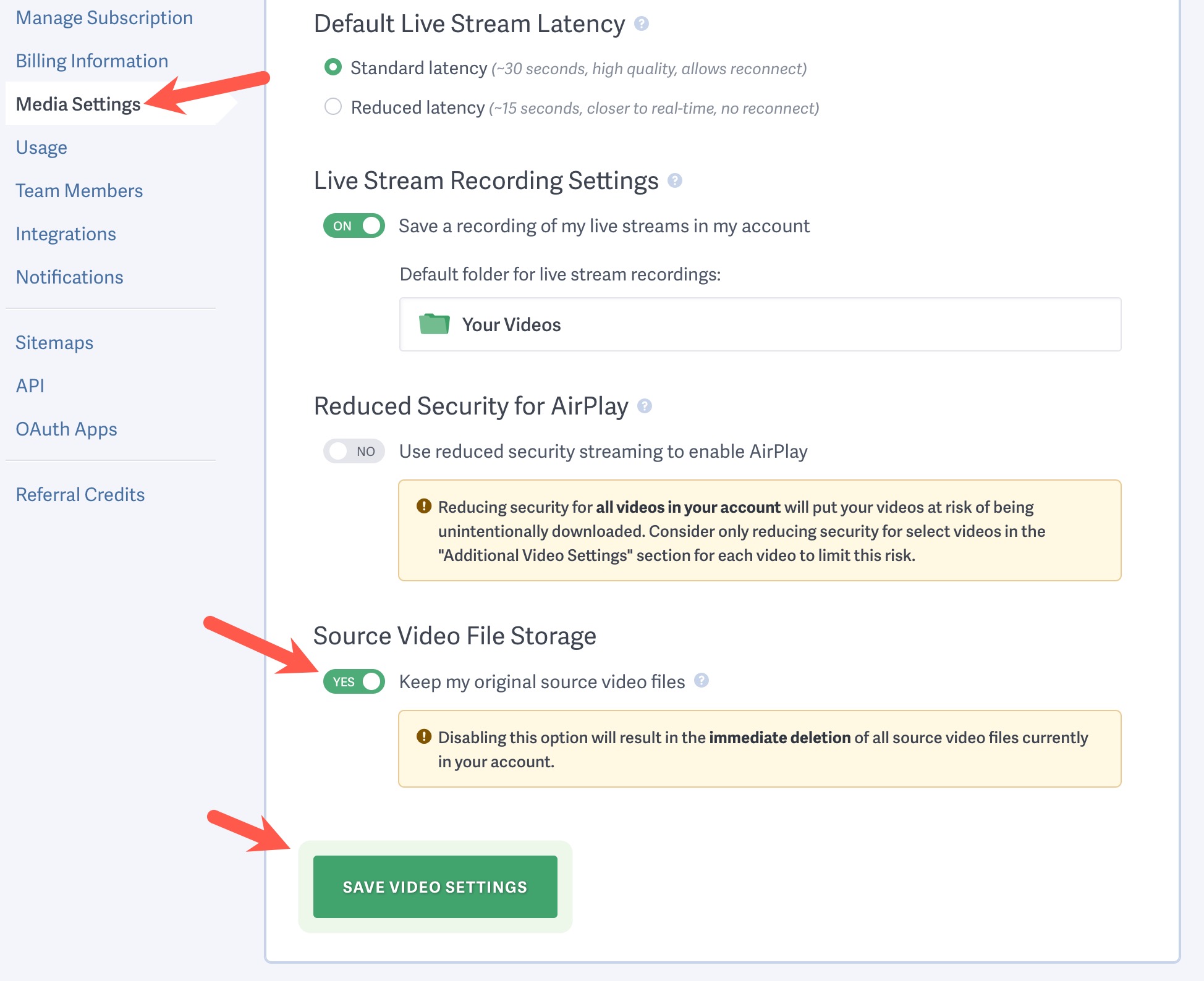
-
Scroll down to the bottom of the page, and click ‘Save Video Settings’.
SproutVideo will now save your original video files for newly uploaded videos.
ALERT: If you disable this setting, all your previously saved source video files will be deleted permanently from your account.
Other articles in the General and Common Questions section: