Analytics provide a high level view of how your videos are performing, and allow you to drill down into the performance of an individual video.
Access Your Analytics
Account-Wide
To access your account-wide analytics, log into your account, and click on ‘Analytics’ at the top of your screen.
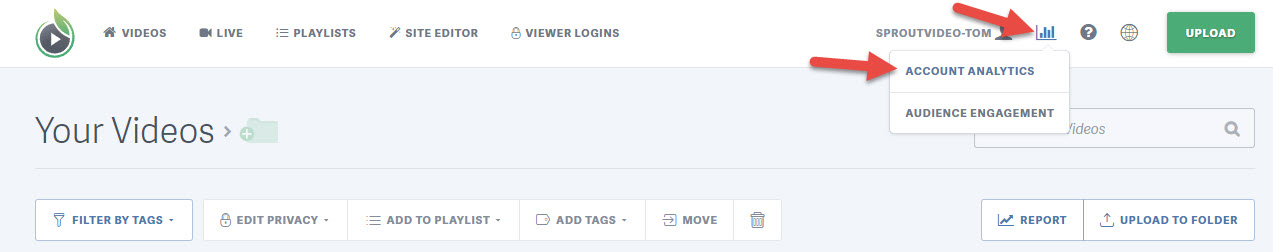
Per Video
If you want to take a closer look at the Analytics for a specific video, rather than your account-wide Analytics, go to the Videos tab, click on the video you want to examine, and then scroll down until you see the “Plays” box on the lefthand side of your screen, and click on Video Analytics. From there, you can drill down into Impressions & Plays, Domains, Location, Video Type, Device Type, and Playback Type for that specific video.
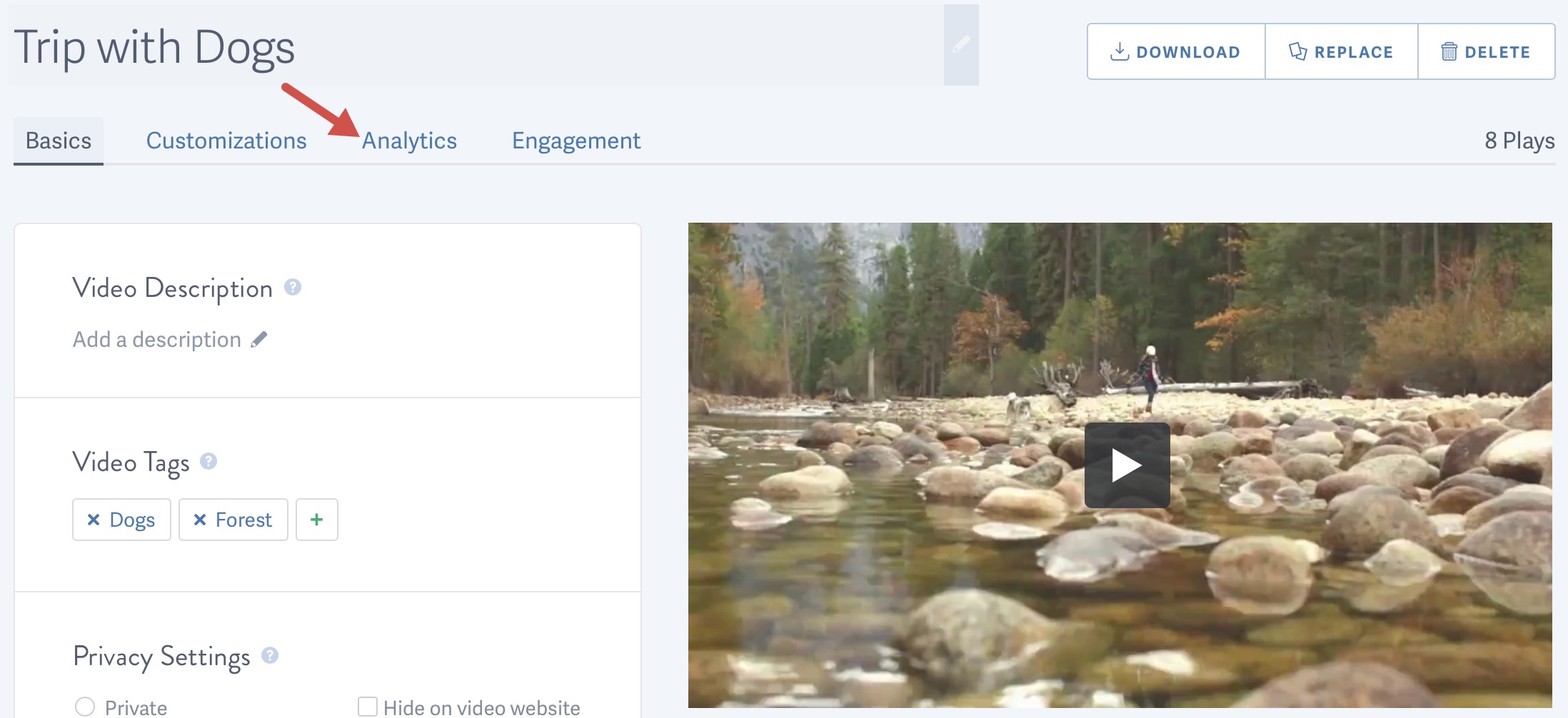
There, you can review Impressions & Plays, Popular Videos, Popular Downloads, Domains, Location, Device Type, Playback Type, and Downloads for all of your videos in a roll-up analysis, and adjust the time-frame to your desired window for analysis. You can even export all that information into a downloadable report.
Scroll down for more information on how we define those different stats, and how they are calculated, or click one of the links below:
- Impressions and Plays
- Play Rate
- Unique Impressions and Plays
- Unique Play Rate
- Popular Videos
- Popular Downloads
- Domains
- Location
- Device Type
- Playback Type
- Downloads
- File Attachments
Impressions and Plays
An impression occurs when your video is loaded on a webpage. Impressions can be also be described as the number of opportunities your audience had to click play on your video.
Plays are the number of times viewers clicked “play” on your video. If someone watches your video once and then immediately rewatches it without reloading the page, that will only count as one play. If someone watches your video, then reloads the page or leaves and comes back to it in the future, those will count as additional views.

Play Rate
Play rate is equal to total plays as a percentage of total impressions. This tells you how many people who had the opportunity to watch your video chose to do so. The higher your play rate, the better. To improve your play rate, select an attractive Poster Frame for your video, and, if you are directing traffic to your video on SproutVideo.com rather than embedding it on your website, edit the title and description of the video so that visitors to your SproutVideo page are curious to see what your video is all about. If it is embedded on your website and you have it set to Autoplay, your play rate for that video will likely be about 100%.
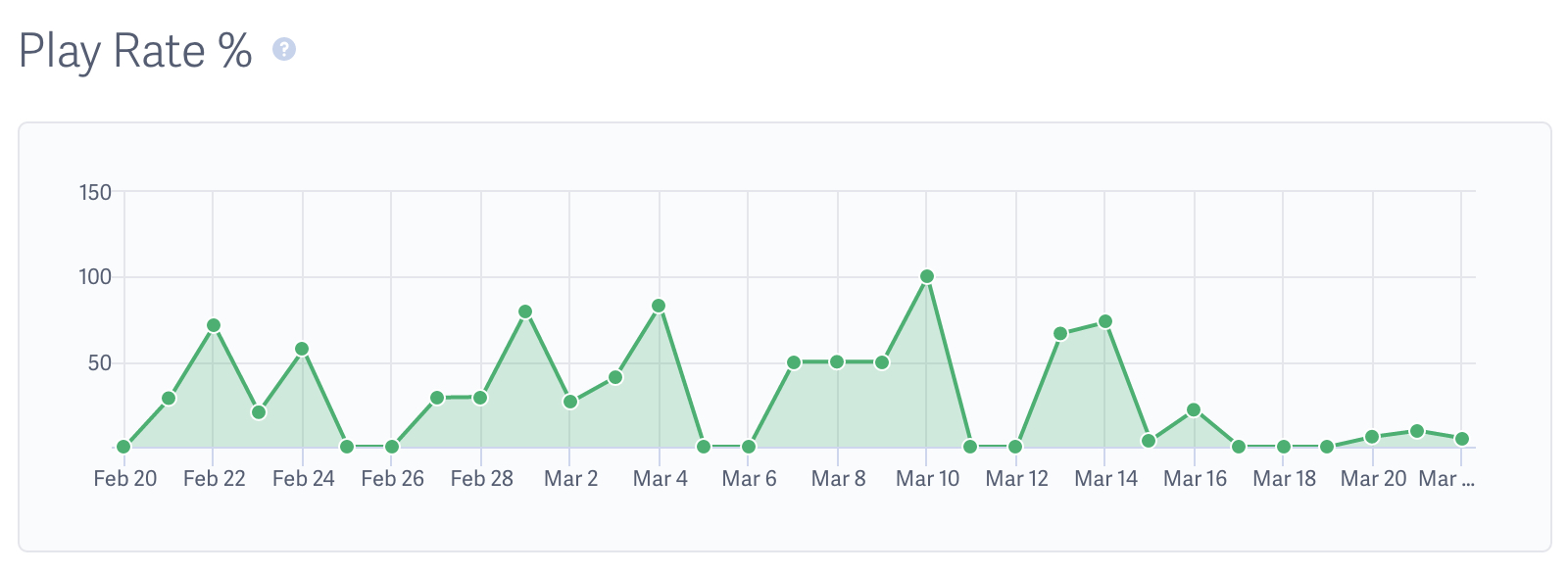
Unique Impressions and Plays
Unique impressions are a count of the unique number of times your website visitors had the chance to play your video. Only one impression will count for each individual website visitor.
Unique plays are the unique number of times your video was played - e.g. one view per visitor. This means that only one view will count for each individual viewer.
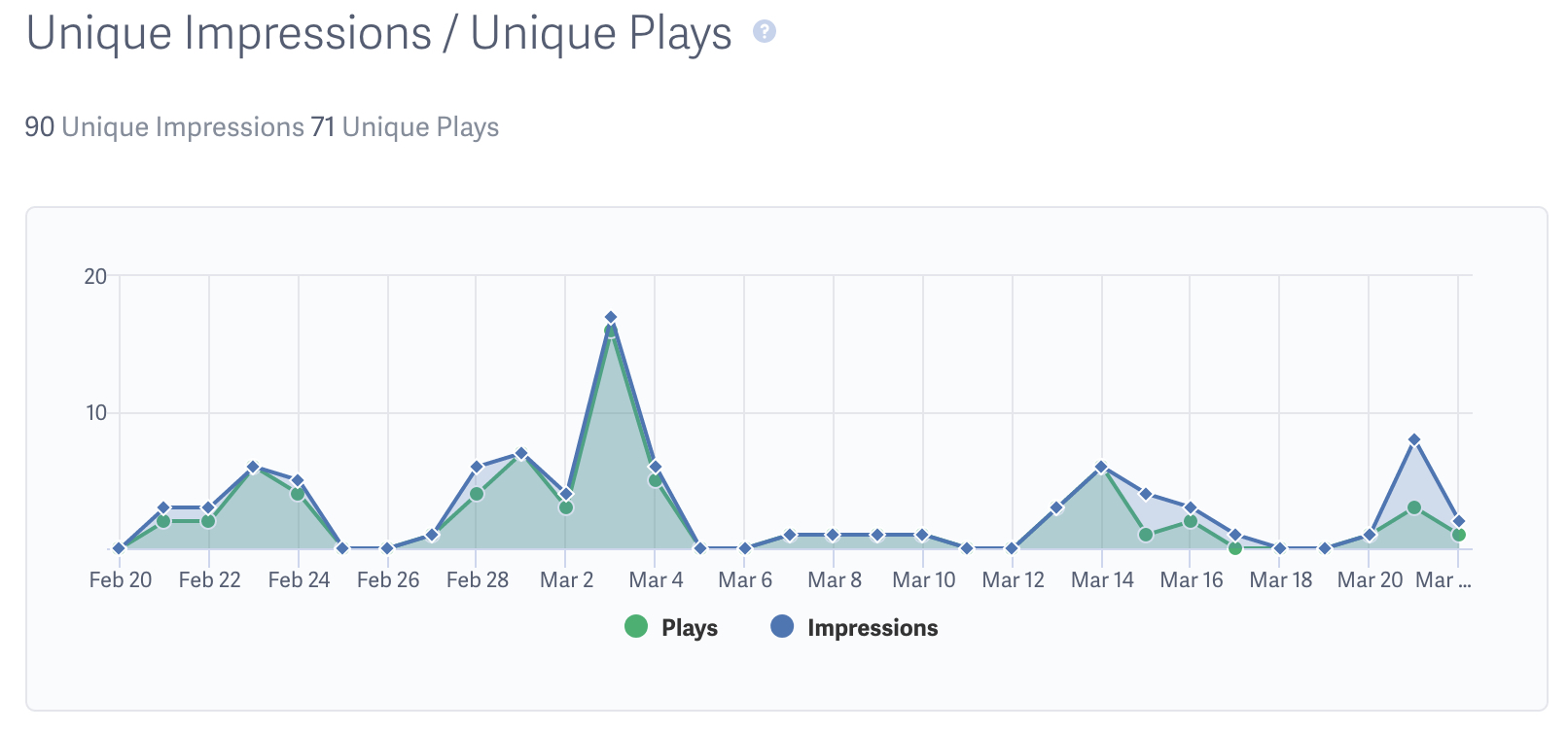
Unique Play Rate
The unique play rate is equal to total unique plays divided by total unique impressions.
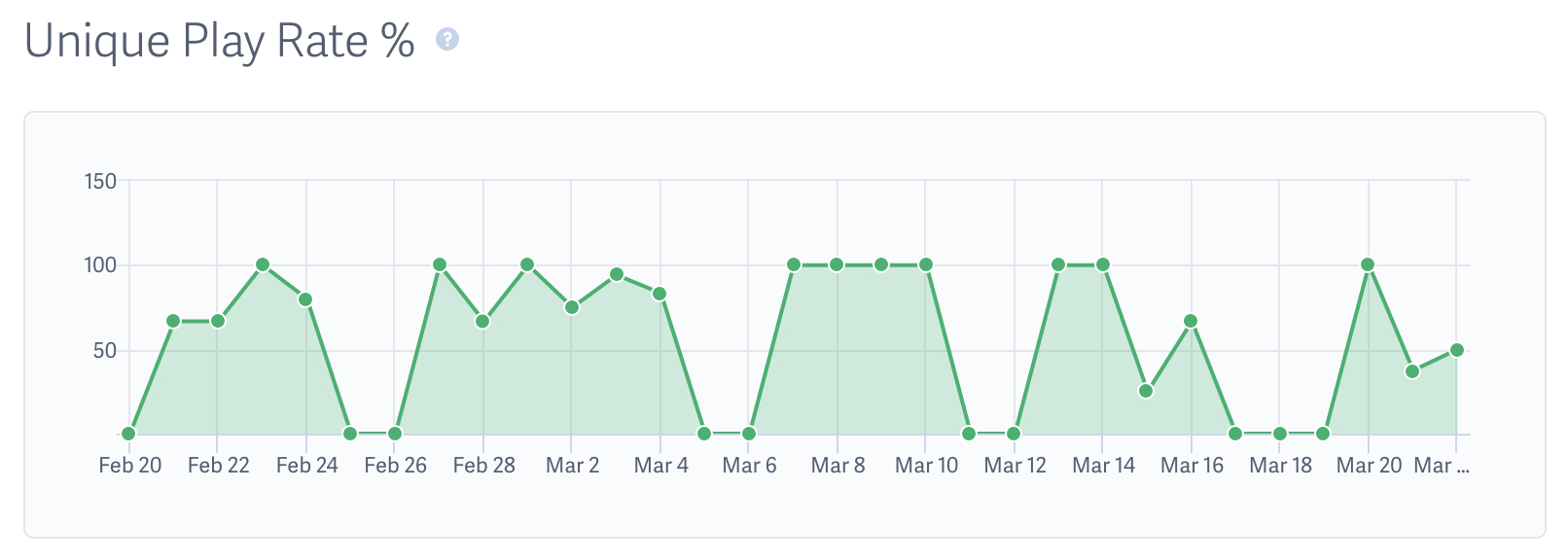
Popular Videos
This list shows your most popular videos within a given time frame according to total plays.
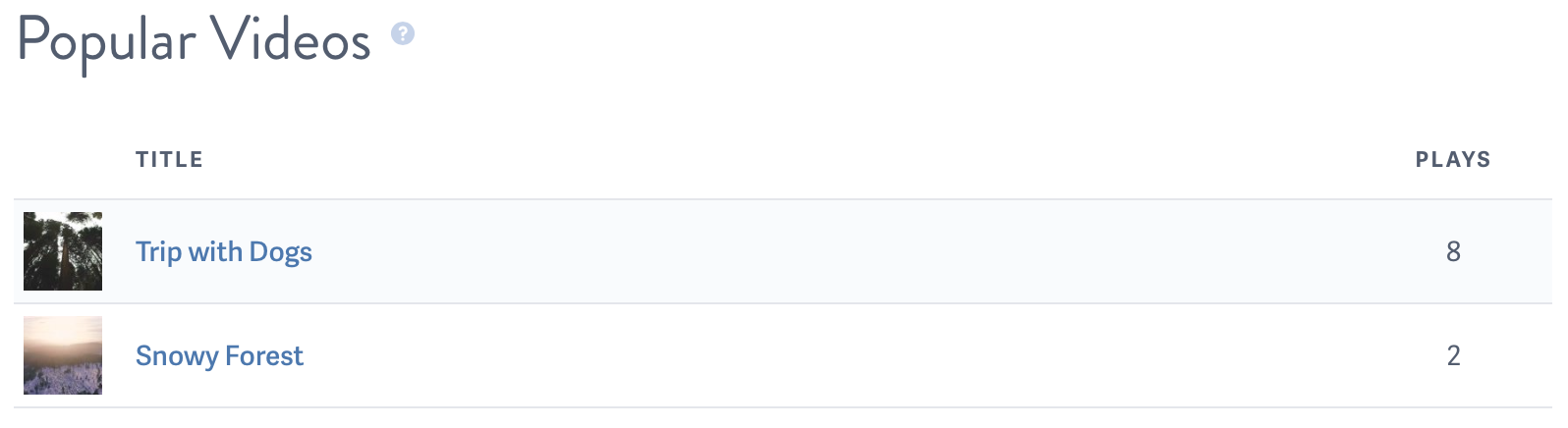
Popular Downloads
This list shows your most popular downloads within a given time frame.
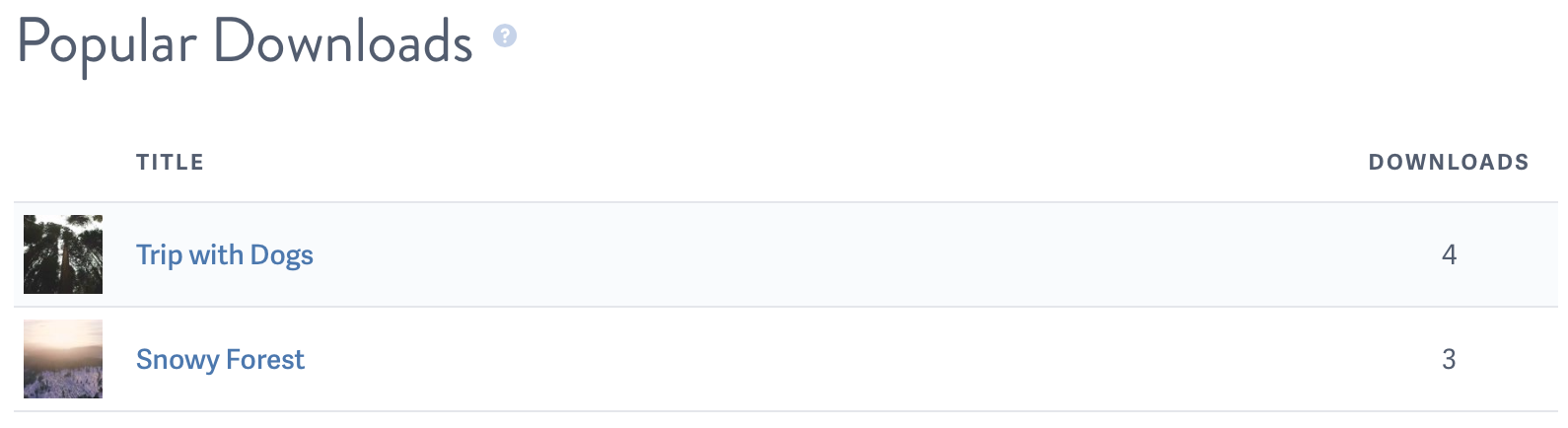
Domains
This chart indicates the different places on the web where your videos are being played. You can easily identify the top sites and the share of playback that they represent for your videos.
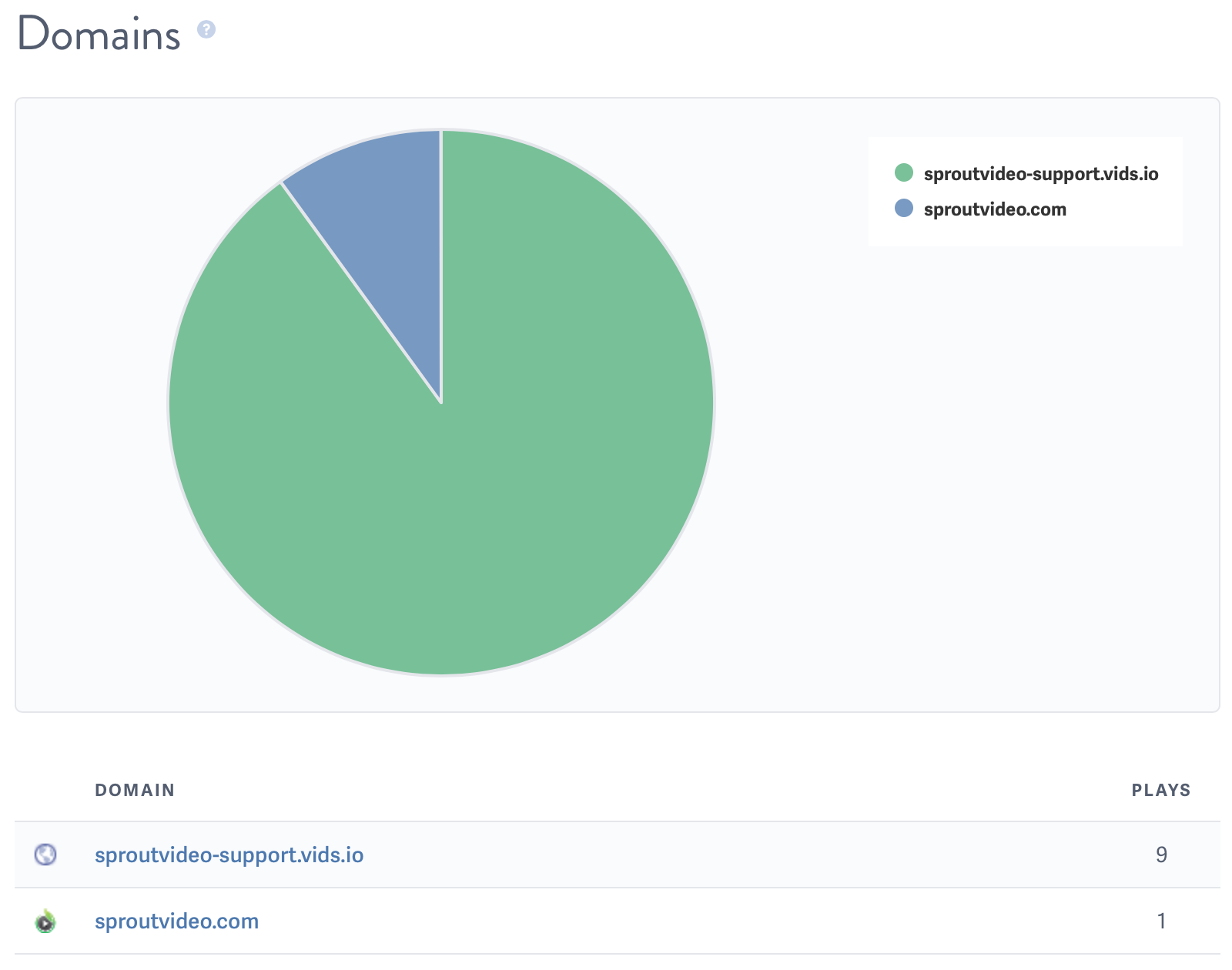
Location
This geographic analysis allows you to easily identify countries where your videos are being played, and number of plays by country. Within the US, you can view plays by state. Globally and in the US, you can drill even further down to view the number of plays in different cities.

Device Type
Device type allows you to see whether people are watching your videos on desktop or mobile devices, and to drill down on desktop views to number of plays over time, play rate (the total number of plays divided by total number of impressions) on desktop, and the browsers used on either desktop or mobile.
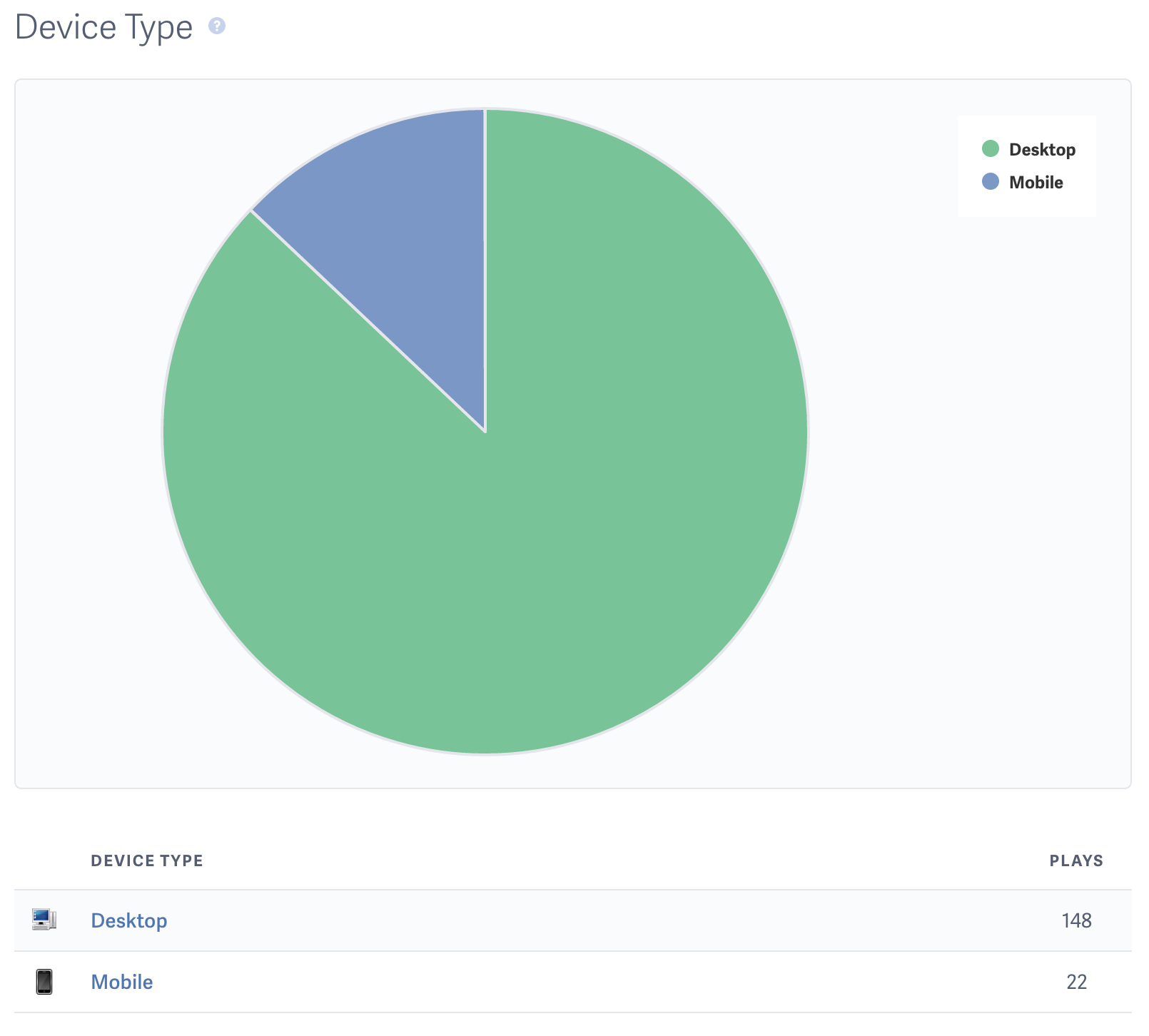
Playback Type
See whether or not people are watching your videos in Flash or HTML5, and the number of times they were played back in either Flash or HTML5.
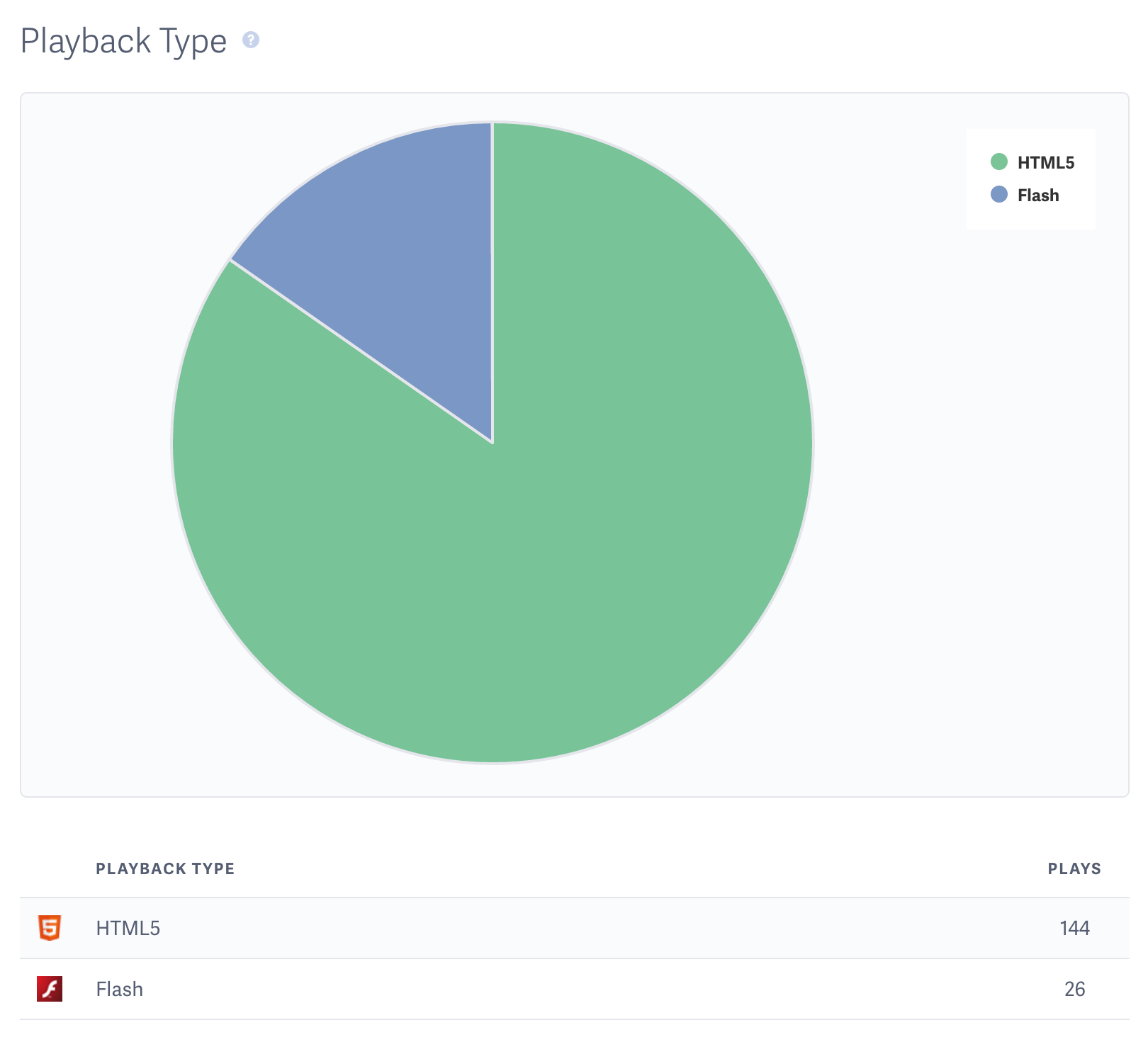
Downloads
See how many times your videos have been downloaded and how many times each version was downloaded.
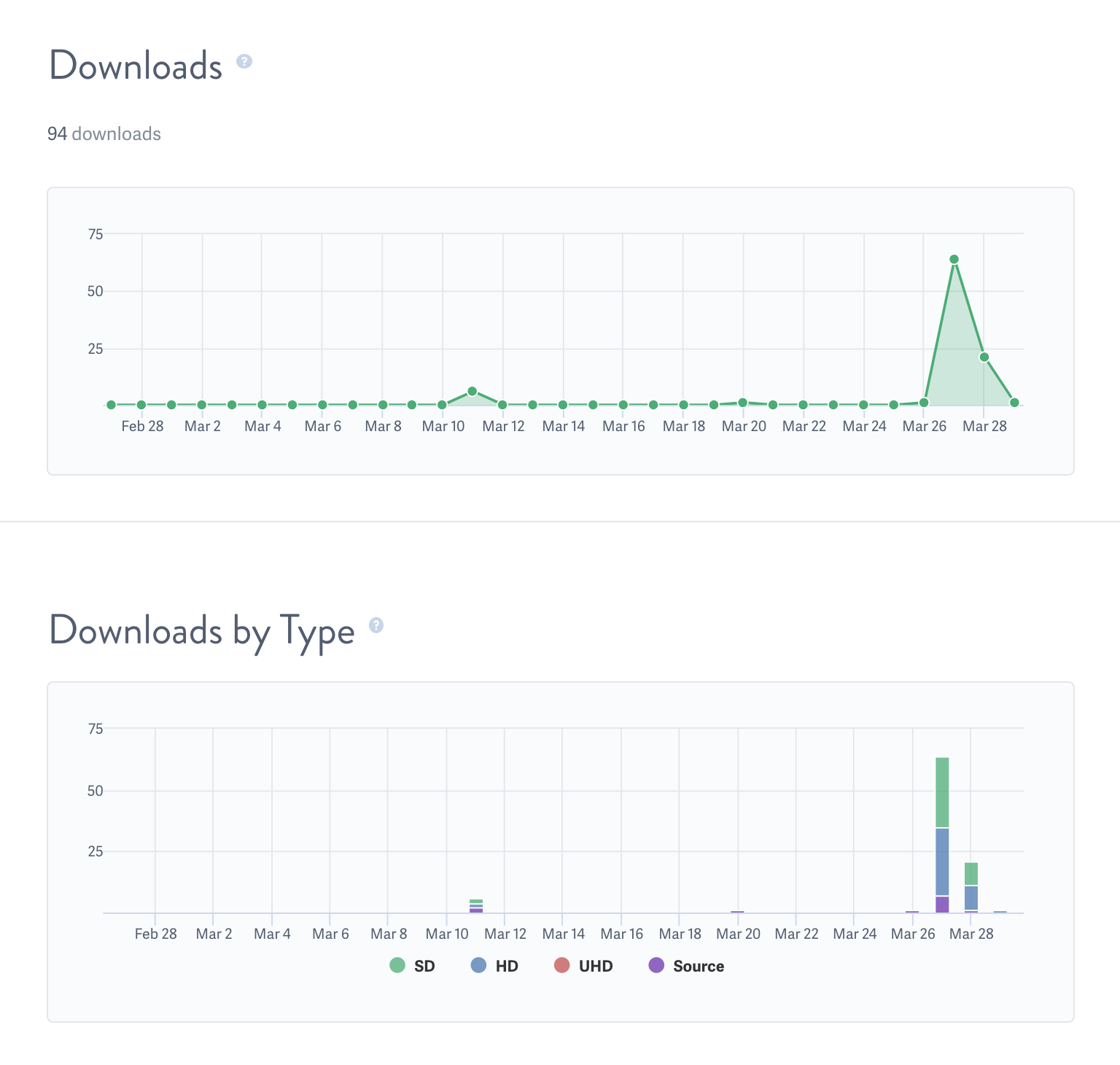
File Attachments
See how many times your attachments have been downloaded.
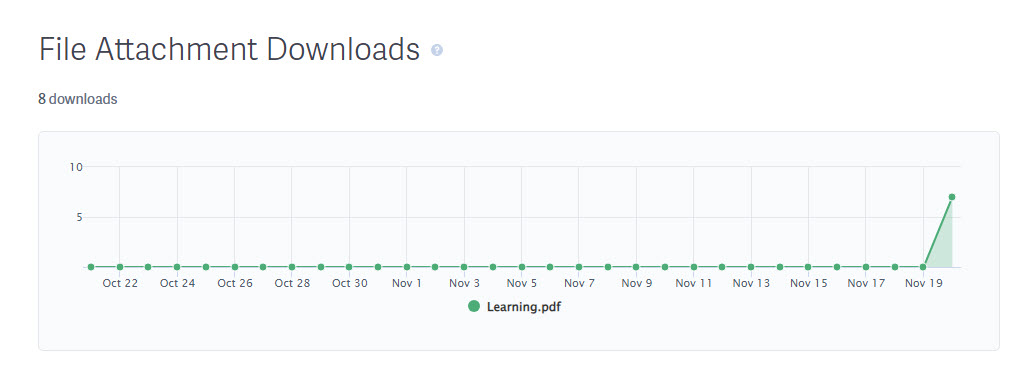
Note: Playback of Direct File Assets happens outside of the video player we provide so videos viewed using Direct Video File Access will not be tracked in our Analytics and Video Engagement Metrics.
Other articles in the Analytics section: