By default, all videos hosted on SproutVideo are set to Private when they are first uploaded to your account. Please refer to our help article on the differences between Public and Private videos for a detailed explanation of who can see or access Public or Private videos.
Change the Privacy Setting for a Video
Navigate to the Videos page, and then click on the video for which you would like to change the privacy settings. Once on the video detail page, use the options under ‘Video Privacy’ to pick your desired video privacy setting:
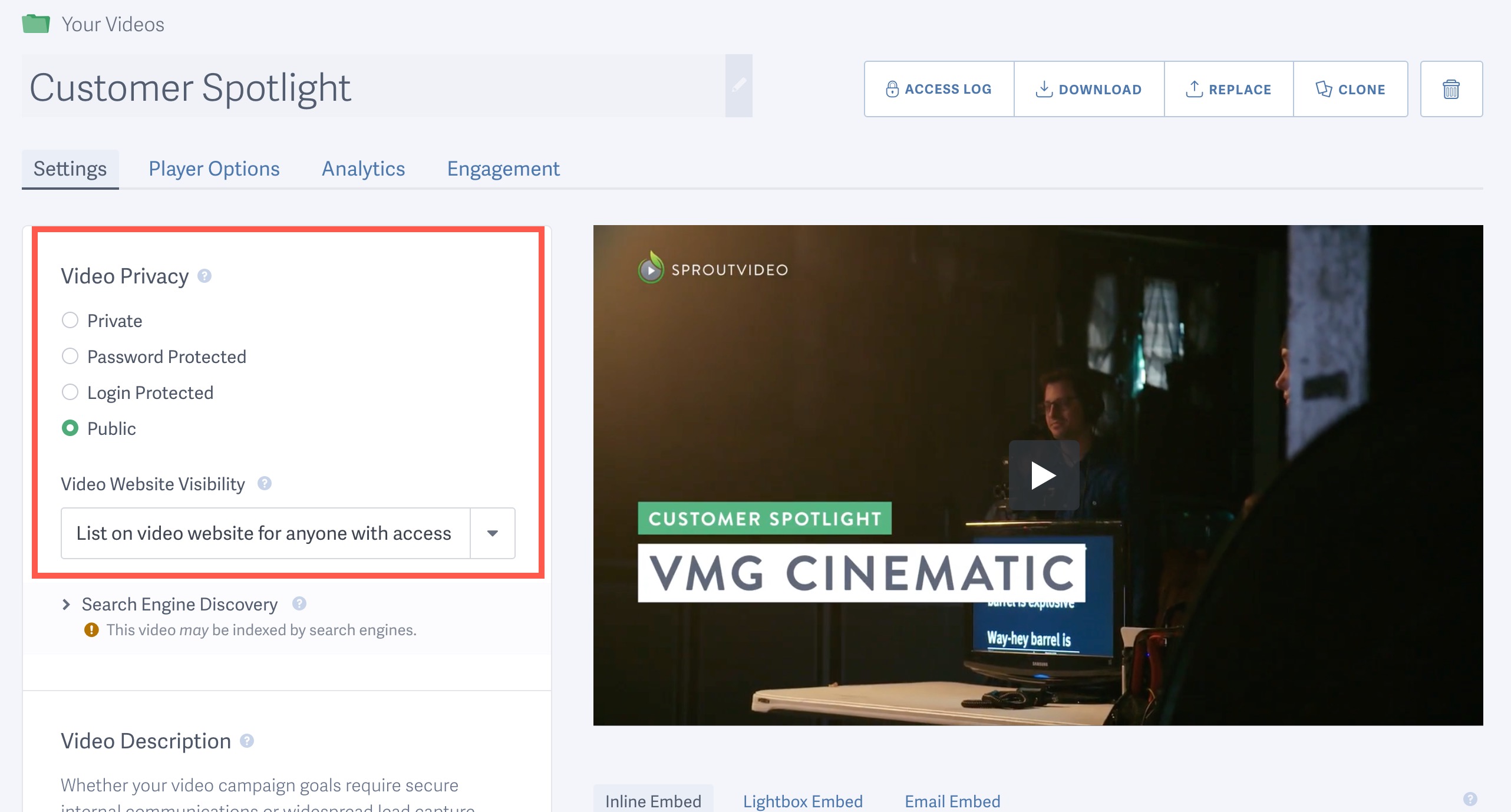
Select Private, Password Protected, Public, or Login Protected depending on how you would like your videos to be accessed by your viewers, then click ‘Save Changes’.
The option ‘Hide on Video Website’ makes it so that your video will not be included in the videos listed on your SproutVideo website. For more details on unlisted videos, please refer to this help article.
You can change the Privacy settings of a video at anytime by following these same steps.
To make changes to multiple videos at a time, please refer to this help article.
Other articles in the Privacy and Password Protection section: