SproutVideo makes adding videos to your Squarespace site very quick and easy to do. If you’re looking for a third party hosting provider for your Squarespace website, look no further.
To add video to your Squarespace page follow these instructions:
-
Navigate to the video you would like to embed in your SproutVideo account.
-
Copy the embed code you would like to use for this video. You can use a customized embed code or the default code provided.
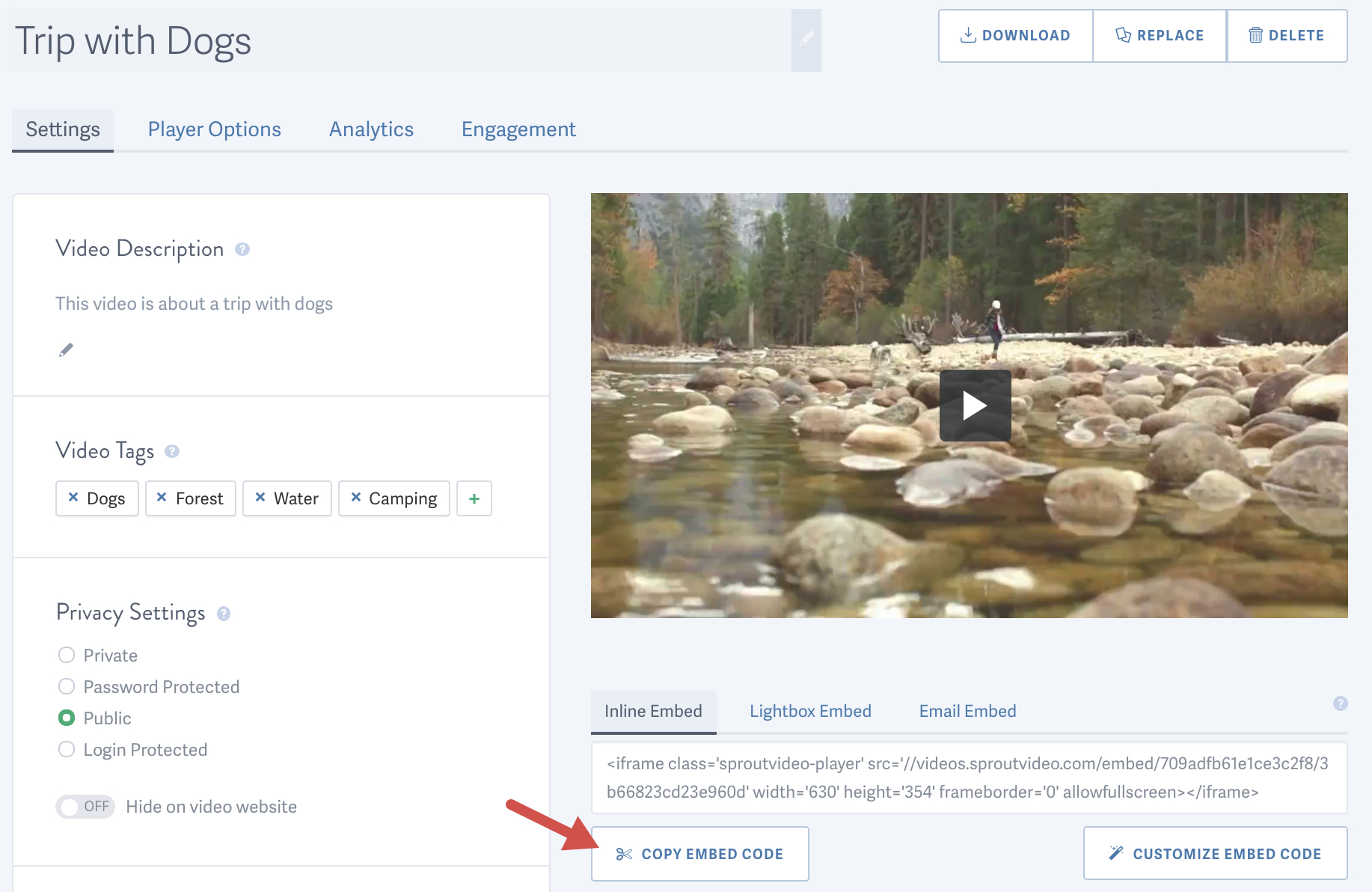
-
Login to your Squarespace account.
-
Navigate to the page where you wish to embed your video, and click an ‘Insert Point’ or the ‘+’ symbol.
-
Select ‘Embed’ from the menu.
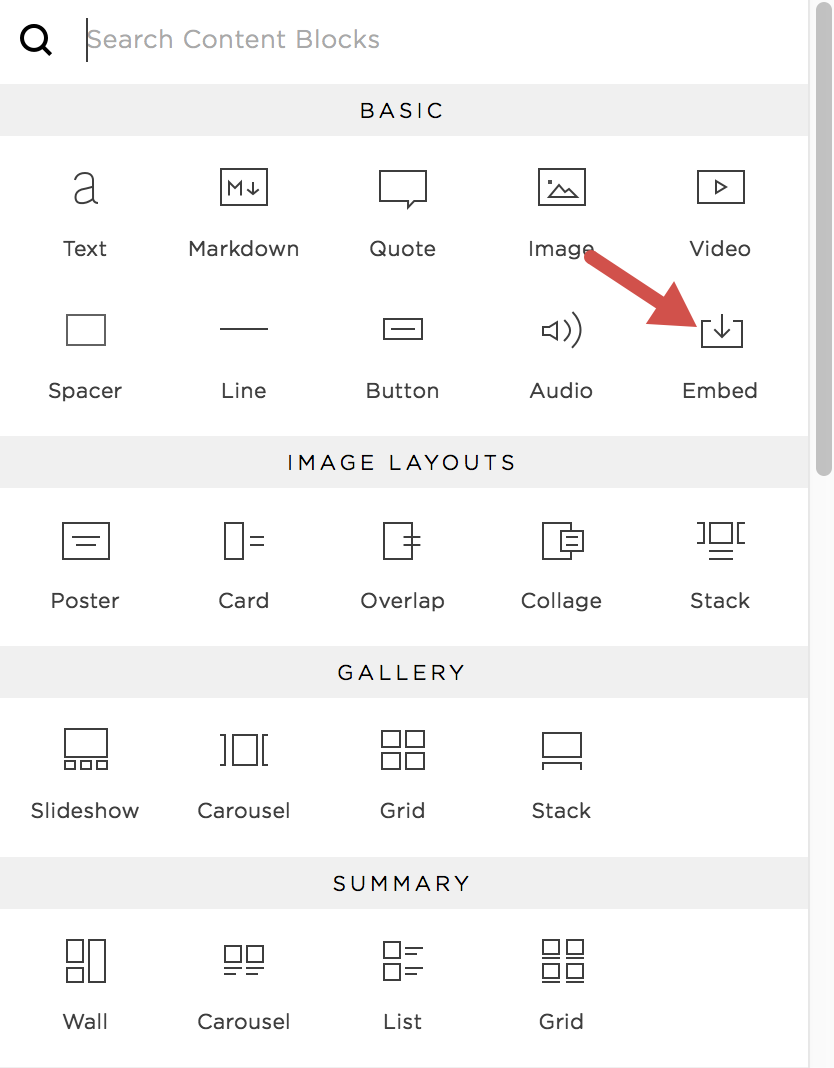
-
Click the ‘< / >’ icon in the URL field to display or edit the embed code.
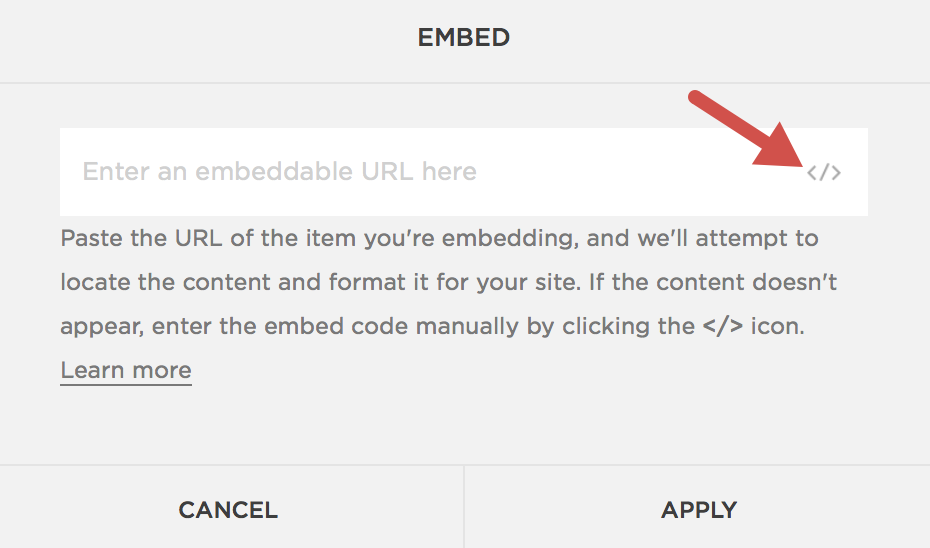
-
Paste in the embed code copied in step 2 and click ‘Set.’
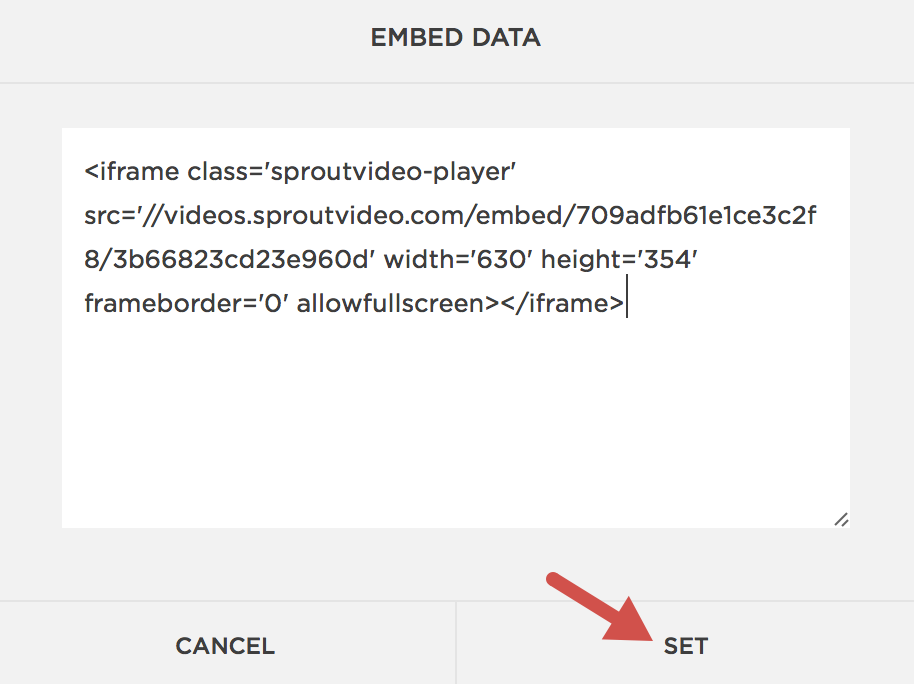
-
Click ‘Apply’ to save your changes and the video will appear on your Squarespace page.
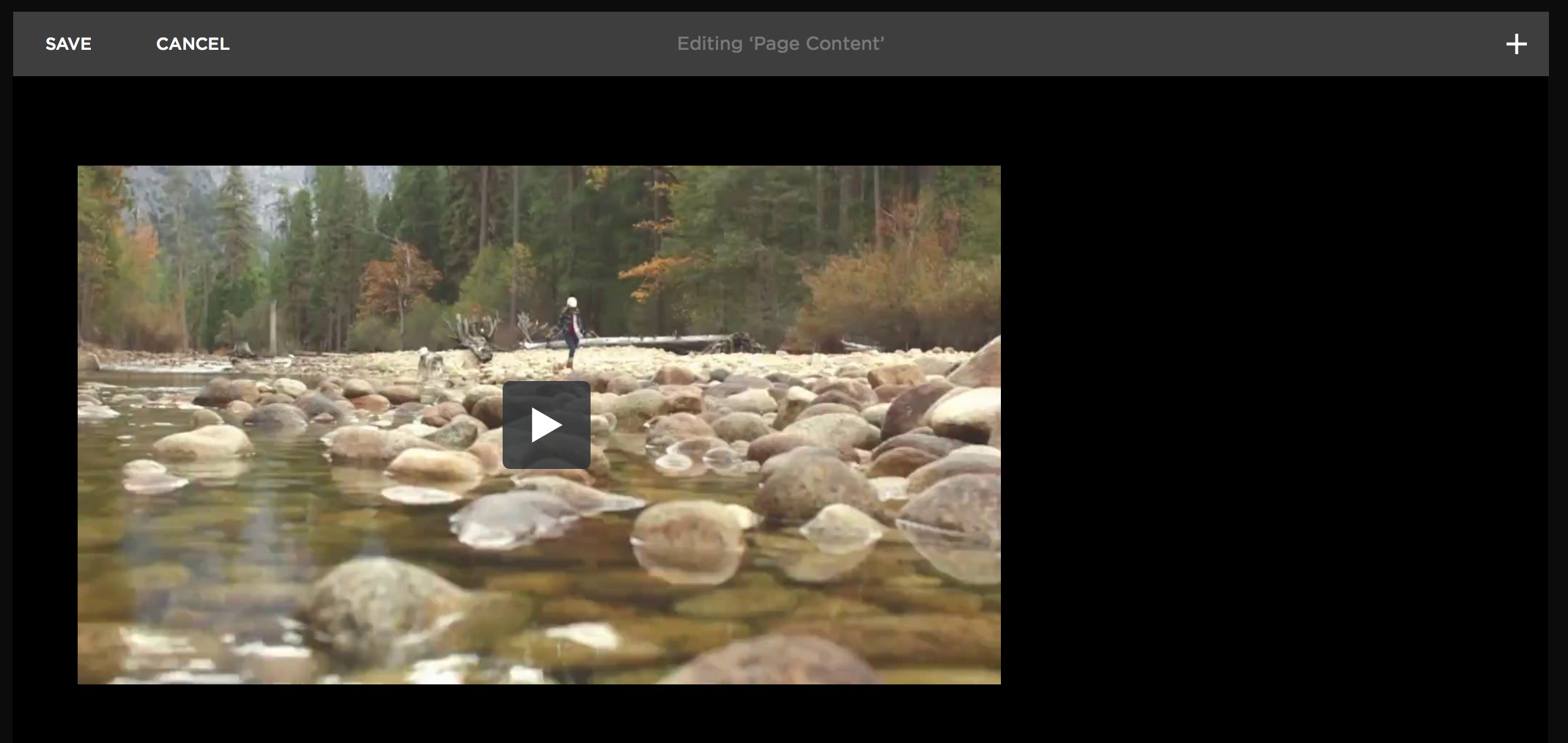
Other articles in the Embedding Videos and Live Streams section: