When duplicating a playlists we will create a copy of your existing playlist using the settings selected. This will not duplicate the video files or have any impact on your storage usage. Cloning a playlist can be helpful if you need to share the videos in a different order, change out some of the videos for a new client, change the privacy settings for a different audience, and so much more.
How to Clone a Playlist
To clone a playlist navigate to the Playlist page and select the playlist you wish to copy.
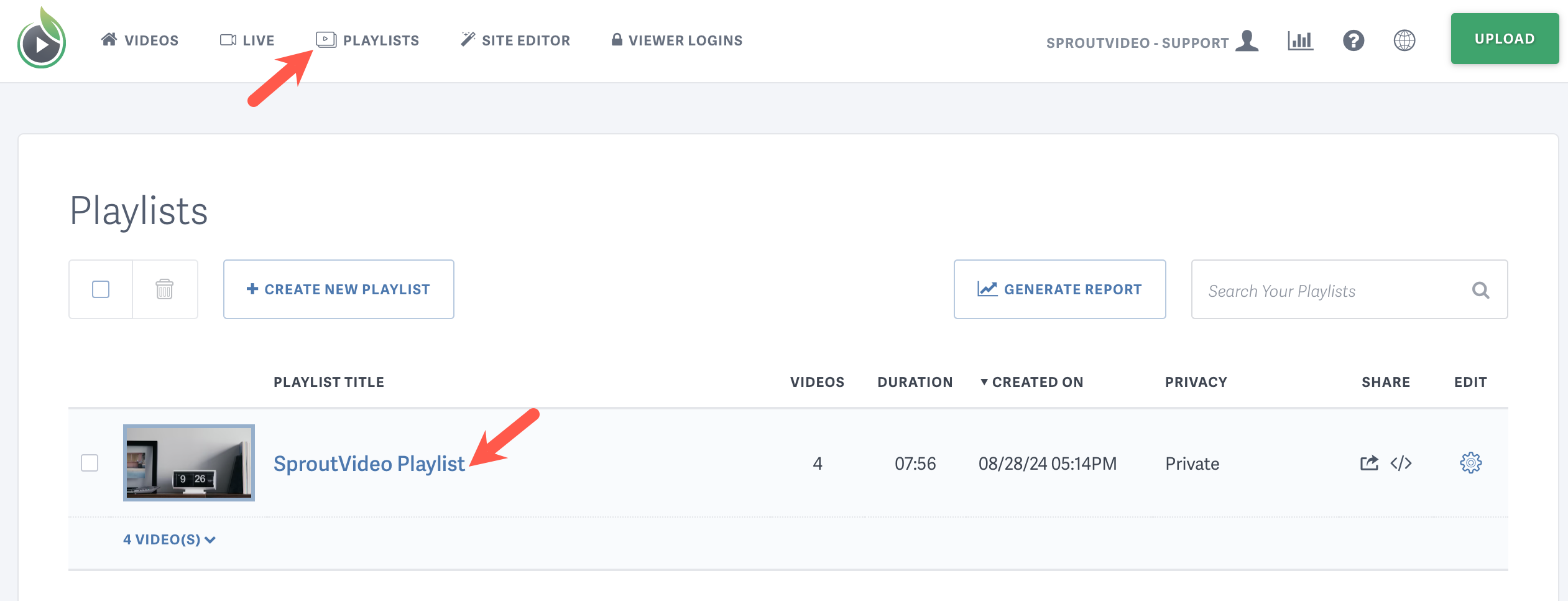
Click the ‘Clone’ button to open the Clone Playlist dialog box.
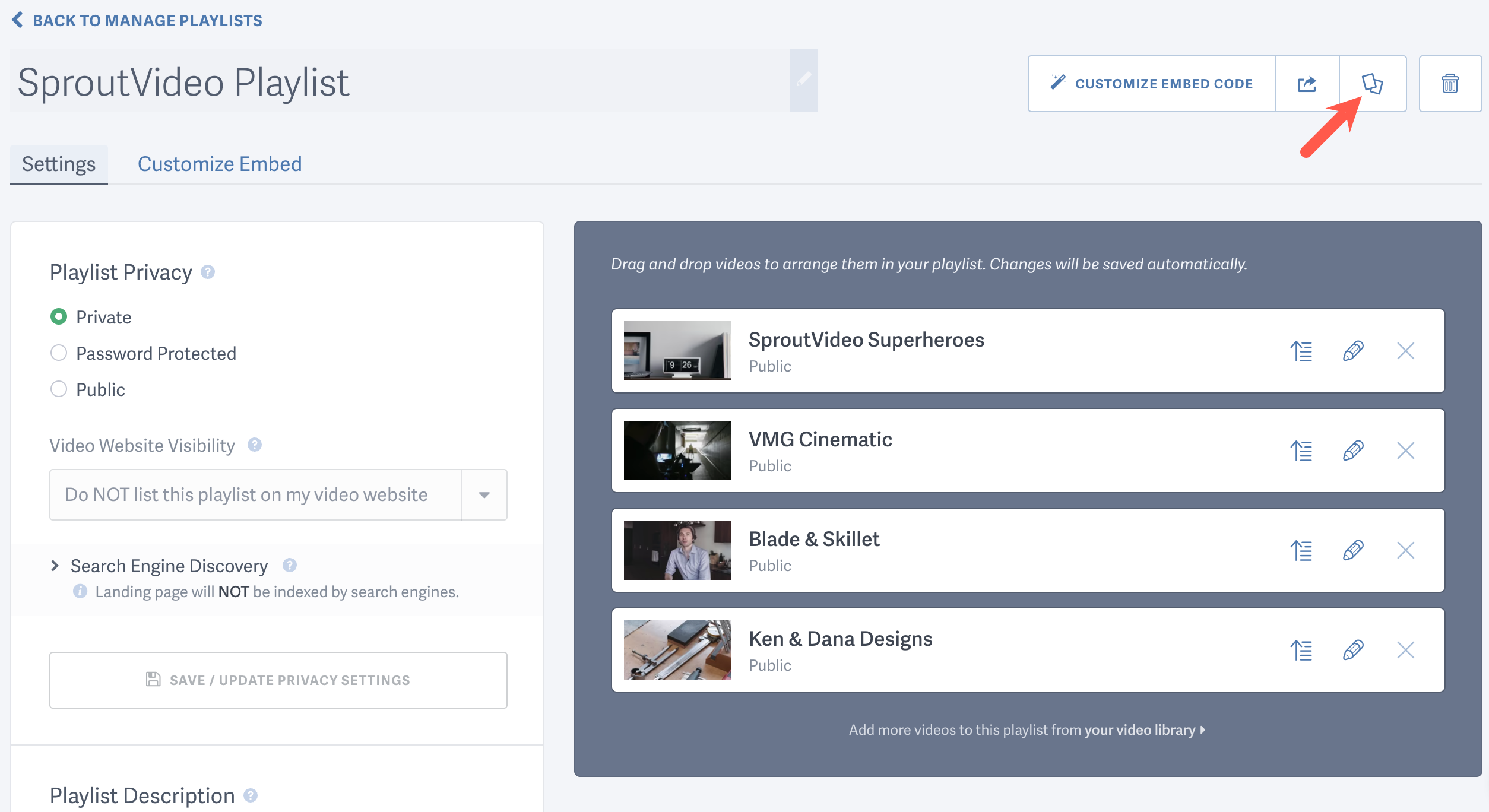
Enter a new title and choose your settings, then click ‘Clone this Playlist.’
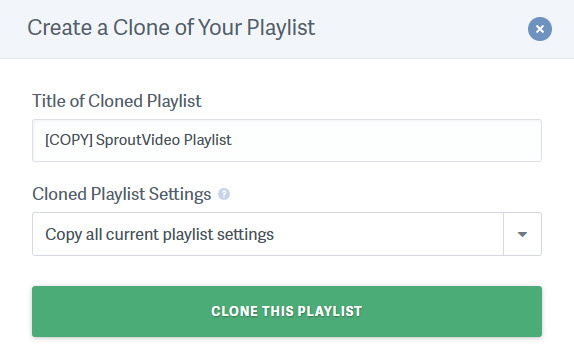
Other articles in the Playlists section: