Supercharge Your Video Hosting Workflow with Automations
Automation platforms like Make and Zapier empower you to connect your favorite apps and services—without writing a single line of code. Whether you’re a content creator, marketer, educator, or business owner, these tools can help you automate repetitive tasks, save time, and keep your video hosting experience seamless.
What Are Make and Zapier?
Zapier and Make are automation platforms that let you create workflows that can automate actions between different apps. These workflows can trigger actions based on events, like uploading a new video or receiving a new view.
How It Works
Both platforms use a simple logic:
- Trigger: An event happens outside of your video hosting account (e.g., “A new customer purchased a video through PayPal”).
- Action: The next app responds (e.g., “Create a new Viewer Login in SproutVideo”).
- Action: The final action can email the customer the credentials created in the previous action and a link where they can log in and view the video.
You can chain multiple actions together, add filters, and even schedule workflows to run at specific times.
Getting Started
- Create an account on Zapier or Make.
- Connect your SproutVideo account.
- Choose a trigger (e.g., “New video uploaded”).
- Choose an action (e.g., “Post to Facebook”).
- Test and activate your workflow.
No coding required—just drag, drop, and customize.
For more infomation please refer to our guides on:
Other articles in the Integrations section: