There are 32 articles in this section:
-
Overview of Video Websites and Landing Pages
A summary of SproutVideo's brandable landing page and video website features, with built-in privacy and marketing tools, and professionally designed themes.
-
Create Your Video Website in Two Steps
Follow these two simple steps to easily create a website featuring your video content. Your videos will be displayed according to their privacy settings.
-
Overview of Video Website Settings
Learn how to customize the settings for your SproutVideo provided video website.
-
Overview of Video Website Privacy Settings
Learn how to add videos to your video website based on their privacy settings, and the different security options available for your video website.
-
How to Remove the SproutVideo Referral Logo
SproutVideo offers customizable video websites and video landing pages. You can choose your own URL, add your company’s logo and colors, or even add custom CSS to mak...
-
How to Select or Change Themes for Your Video Website
Learn how to switch up the theme for your video website to change the appearance, branding, or layout. Change and customize your theme in a few easy steps.
-
Name Your Video Site and Add a Logo
Picking a name for your video site is an important part of your branding, as is uploading a logo for your site. Picking a Site Name To pick a name for your site,...
-
Personalize Your Video Website
Learn how to personalize the settings for your SproutVideo provided video website.
-
How to Customize Your Video Site URL
Learn how to change the URL for your video website and video landing pages hosted by SproutVideo.
-
Attach Files to Videos, Live Streams, and Playlists
How to attachment documents to SproutVideo-hosted landing pages for videos, live streams, and playlists.
-
Sharing Your Video Site With Your Audience
To share a video website hosted by SproutVideo, you can simply share the URL you selected when signing up, which will send people to your site’s homepage. It probably...
-
How to Prevent Search Engines from Indexing Your Videos
Learn how to change your search engine indexing preferences for your SproutVideo-hosted videos, playlists, and site-wide preferences.
-
How to Use a Custom Canonical Name (CNAME) Record For Your Video Website
Use your existing domain by setting up a custom CNAME record for your SproutVideo-hosted video website and landing pages.
-
How to Create a CNAME Record with GoDaddy for Your Video Website
A CNAME record is “a type of resource record in the Domain Name System (DNS) used to specify that a domain name is an alias for another domain” according to Wikipedia...
-
Poster Frame Cropping on the Video Website
The guide will explain the Poster Frame Cropping options provided for the Video Website included with your SproutVideo account.
-
What is a Favicon, and How to Format and Upload One
A favicon is a small emblem you can design to match your larger company logo, and it appears in the tab at the very top of the screen in your browser when you are vie...
-
Disable Your Full Video Website and Retain Custom Landing Pages
If you do not want to use the Homepage, About, or Contact pages, you can disable your full video site and still keep your custom URL and branding for your individual ...
-
Add Categories to Organize Videos on Your Video Website
To help viewers quickly navigate to different groups of videos, and to support the layout of different themes, you can create Categories to organize videos on your vi...
-
Change the Order of Your Videos or the Number on A Page
You have several sorting options for your videos, and you can also control the number of videos that appear on each page. Both settings are located in the ‘Site Edito...
-
How to Change Your Player and Page Colors on the Video Website
This help article will explain how to change the color of your video player and page colors on the video website we provide.
-
Adding Custom CSS or Javascript to Your Video Website
If you are a savvy web developer and know your way around the front-end of a website, you might want to add your own CSS or Javascript to overwrite some of the standa...
-
How to Reset Changes Made to Your Video Website Preview
You can easily reset edits made to your video site preview so it matches the live, published version of your site. For example, if you use the site preview available ...
-
Enable the About and Contact Pages for Your Video Website
Video websites hosted by SproutVideo include the option to enable About and Contact pages, which support images and HTML. You can use these pages to explain a little ...
-
How to add Linked Timestamps and HTML in Content Descriptions
Enhance the descriptions for your videos, live streams, and playlists with custom HTML, and learn how to add linked timestamps in your video descriptions.
-
Enable Commenting on Your Video Website or Landing Pages
To enable commenting on your video website hosted by SproutVideo, start by creating a free account with Disqus, a third party commenting application with moderation t...
-
Add Social Sharing and Follow Options to Your Video Website
SproutVideo websites come with different social sharing options built in, so you can be sure your video will always play when you share it on your preferred networks....
-
How to Add a Google Analytics ID to Your Video Website
If you want to track and analyze where visitors are coming from on your video site, and examine site visitor data, you can add your Google Analytics ID to your site s...
-
How to Password Protect Your Entire Video Website
Password protecting your video website makes it so that potential viewers have to enter a password on the very first landing page before any aspect of your video site...
-
Disable the Ability for Viewer Logins to Manage Their Login Information
If you are sharing login protected videos through your video site, then at least a few of your viewers will have been issued an email address and password combination...
-
What is an Unlisted Video and How it Works with Your Video Website
Unlisted content, such as videos, live streams, and playlists, do not appear in the listing pages on your full video website. They are not searchable by those visitin...
-
How to Implement SSO With Active Directory (ADFS) For Your Video Website
SproutVideo websites support Single Sign-On (SSO) using the SAML 2.0 protocol, and can be setup with Active Directory, as well as other SSO Identity Providers that ar...
-
Google Apps SSO
Google Apps provides an Identity Provider that makes it very easy to use SSO with your SproutVideo Website. This help article will walk you through setting this up. ...
Not finding what you need? Check out our other sections:
- General and Common Questions
- Getting Started
- Account Related Questions
- Billing
- Integrations
- Uploading
- Live Streaming
- Encoding and Processing Videos
- Organizing Videos and Live Streams
- Privacy and Password Protection
- Playlists
- Embedding Videos and Live Streams
- Playing Videos
- Selling Videos
- Analytics
- Reports
- Video Marketing
- API
- Release Notes