There are 8 articles in this section:
-
Video Sitemaps for SEO
SproutVideo makes it very easy to set up your robots.txt file and update your video sitemap to get the full benefits of video SEO on your website.
-
Optimizing Videos for SEO — The Complete Guide
Use this guide to rank videos in search results and drive organic traffic to your website. Optimize Video SEO in three steps...
-
How to use Lead Capture to Require an Email Address to Watch Your Videos
Use our lead capture tool to require viewers to enter their email address and name to watch a video.
-
Where to Find the Contacts Captured by Your Gated Videos
Locate the list of contacts generated by your gated videos within your SproutVideo account. Export the list for upload to marketing platforms.
-
How to Enable Embed Code Sharing Through the SproutVideo Player
Enable embed code sharing through the player to promote your video content and reach new audiences. Enable viewers to embed your video on their own websites.
-
How to Enable Social Sharing Options Within the Player
The SproutVideo player is equipped with built-in social sharing tools to allow your viewers to easily share your videos and live streams with their fans and followers...
-
How to Enable an In-Player Call-To-Action
Create an in-player call-to-action to display a link or text to viewers during video playback. Customize the text and send traffic to the URL of your choice.
-
How to Enable a Custom Post-Play Screen for a Video
How to set up a post-play screen to display a link, text, or email list signup form at the end of your video, or the first or last frame of the video instead.
Not finding what you need? Check out our other sections:
- General and Common Questions
- Getting Started
- Account Related Questions
- Billing
- Integrations
- Uploading
- Live Streaming
- Encoding and Processing Videos
- Organizing Videos and Live Streams
- Privacy and Password Protection
- Video Websites
- Playlists
- Embedding Videos and Live Streams
- Playing Videos
- Selling Videos
- Analytics
- Reports
- API
- Release Notes